Memory Card Data Recovery Screenshots
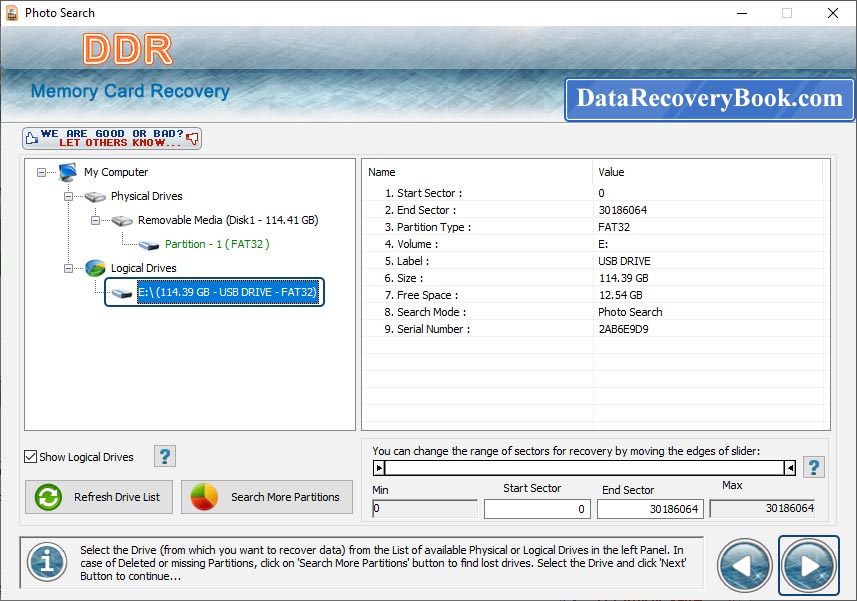
Select removable media (Memory Card) for recovery and details of memory card is shown at right panel such as Model, Media Type, Interface Type etc.
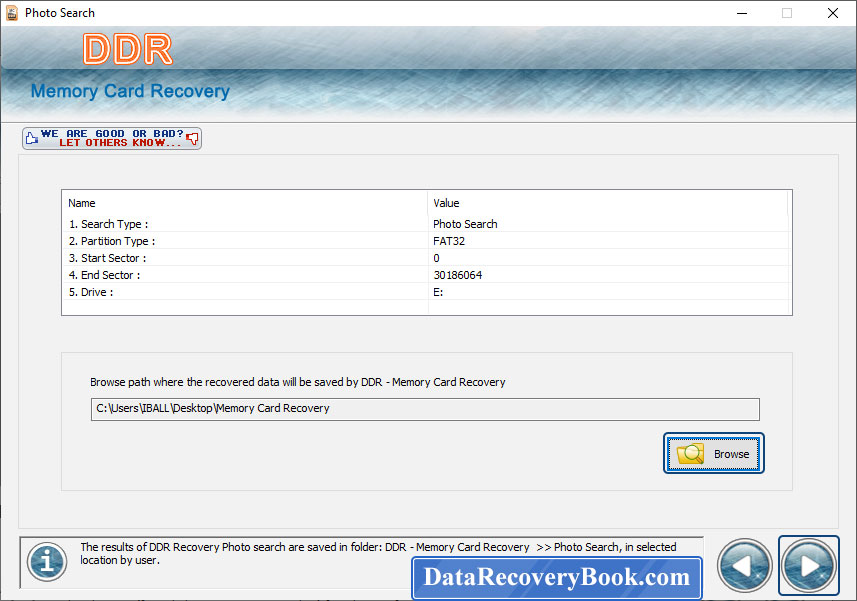
Check “Also Perform DDR Thorough Scanning Algorithm Search” to scan disk after general recovery and click on “Browse” button to select location where you want to save recovered data.
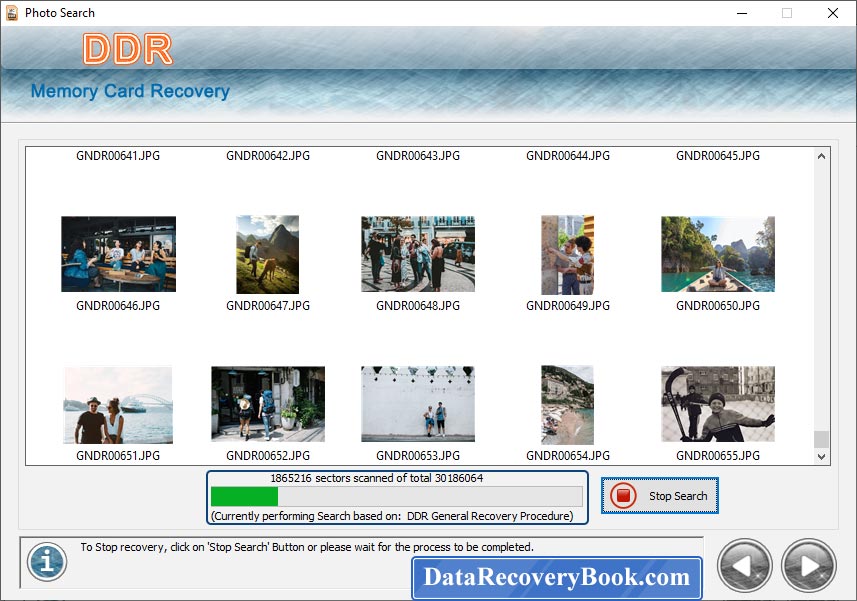
Wizard shows progress bar to view current status of disk scanning process.
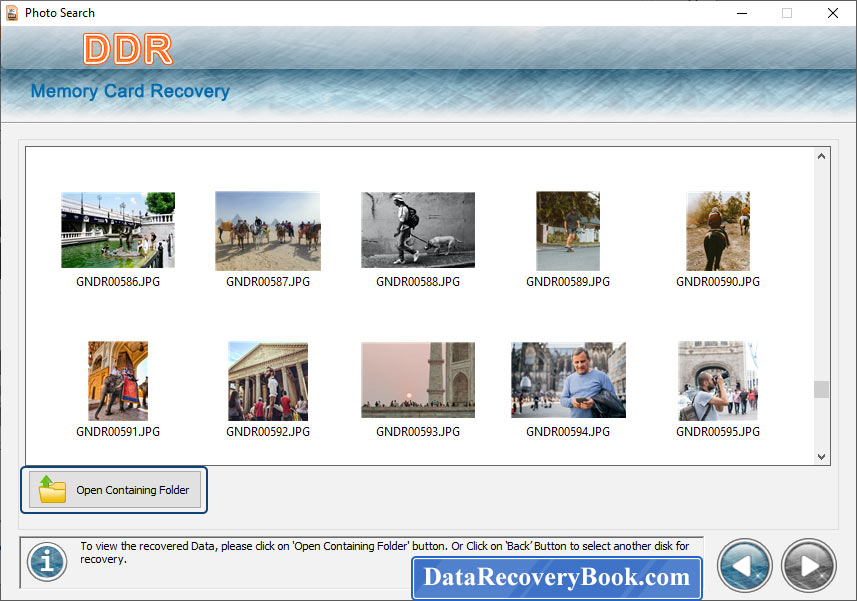
Click on “Open Containing Folder” to view recovered data.
